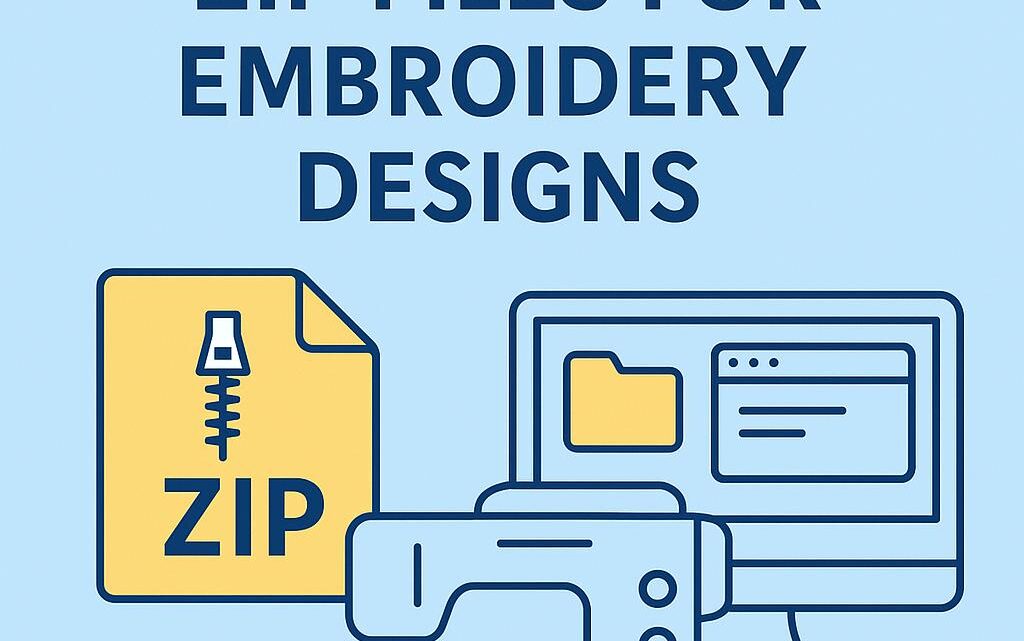
How to Open the ZIP File for Your Embroidery Designs
May 7, 2025
how to open zip file for your embroidery design !!! When you purchase embroidery designs from our website, the files are delivered to you in a
compressed ZIP format. This helps us package multiple files neatly and reduce download size.
🧵 How to Open a ZIP File for Embroidery Designs (Step-by-Step Guide)
When you download embroidery designs from online shops, the files are often delivered in a ZIP format. This is a compressed folder that helps group multiple files into one package — perfect for keeping different embroidery formats and color charts organized. Before you can load the design into your embroidery machine, you’ll need to extract or “unzip” that file. Here’s how to do it step by step.
📥 What is a ZIP file?
A ZIP file is like a virtual suitcase. It contains several files (your embroidery design in different formats, PDF guides, color charts, etc.) all bundled together into one smaller, downloadable file. ZIP files are commonly used because they save space and make downloading faster.
💻 How to open a ZIP file on Windows:
Locate the ZIP file in your Downloads folder or the location you saved it to.
Right-click on the ZIP file and select “Extract All…”
Choose where you want the unzipped files to go (e.g. your Desktop or a new folder).
Click Extract, and the files will appear in a new folder ready to use.
🍎 On Mac:
Simply double-click the ZIP file.
It will automatically extract and create a new folder in the same location.
📱 On Mobile (Optional):
You can use apps like “Files by Google” (Android) or “Files” on iPhone to extract ZIP files. Just tap and hold the ZIP, then choose Extract or Uncompress.
Step 1:
Locate the ZIP file you downloaded.
It’s usually in your ‘Downloads’ folder unless you chose a different location.

Step 2:
Extract the ZIP file.
On Windows:- Right-click on the ZIP file.- Select ‘Extract All…’- Choose your destination folder and click ‘Extract’.

On Mac:- Simply double-click the ZIP file.- It will automatically extract to the same location.

Once unzipped, you’ll find multiple formats inside such as PES, DST, JEF, EXP, VP3, and more.

Choose the one that matches your embroidery machine.
and this is how to open zip file for your embroidery design
Still having trouble? Feel free to contact us through our website chat or email, and we’ll help you
step-by-step

As a Newbie, I am constantly searching online for articles that can help me. Thank you
YOUR always welcom
if you need anything feel free to contact us anytime